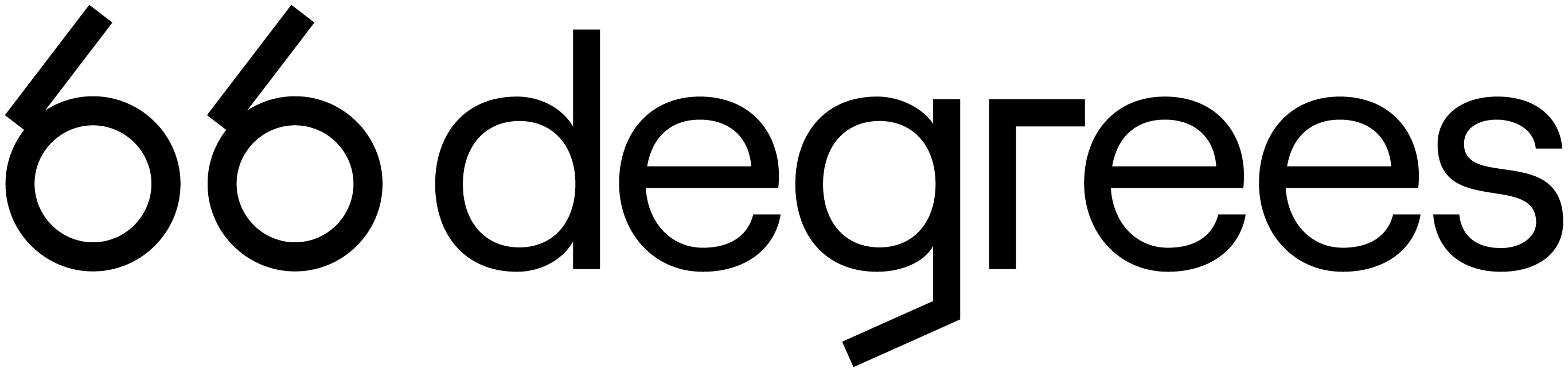Google Sheets vs. Microsoft Excel: A Current Comparative Analysis for Workspace Customers
Google Sheets vs. Microsoft Excel: A Current Comparative Analysis for Workspace Customers
Author: Dan Wager | 66degrees
In the realm of spreadsheet applications, Google Sheets and Microsoft Excel stand as the two dominant titans, each with its own strengths and weaknesses. As a Google Workspace Customer Engineer, it’s essential to understand the nuances of both platforms to guide users effectively. This blog post dives deep into a comparative analysis of Google Sheets and Microsoft Excel, focusing on four key areas: Functions, AI features, data visualization, and application integration.
1. AI Features: The Rise of Smart Spreadsheets
AI is reshaping how we interact with spreadsheets, and both Google Sheets and Microsoft Excel are at the forefront of this transformation.
- Google Sheets: Introduces innovative features like “Chips,” powered by natural language processing. These chips offer intelligent suggestions, automate data cleaning, and facilitate data visualization. Google’s commitment to AI integration is evident, and future enhancements are anticipated.
- Microsoft Excel: Integrates AI through features like “Ideas,” offering quick insights and visualizations based on data patterns. While Excel’s AI features are robust, they might not be as seamlessly woven into the user experience as Google Sheets’ chips.
Winner: Google Sheets takes the lead with its intuitive and integrated AI capabilities, promising a more streamlined and intelligent spreadsheet experience.
2. Looker Studio Integration: Data Visualization and Beyond
For organizations seeking to derive actionable insights from data, Looker Studio integration plays a pivotal role.
- Google Sheets: Seamlessly connects with Looker Studio, enabling users to transform spreadsheet data into interactive dashboards and reports. This tight integration empowers data-driven decision-making within the Google Workspace ecosystem.
- Microsoft Excel: Offers integration with Power BI, a powerful business intelligence platform. While Excel’s connection to Power BI is strong, it might require additional steps and familiarity with another platform.
Winner: Google Sheets gains an advantage due to its inherent connection to Looker Studio, offering a unified environment for data analysis and visualization.
3. Functions: Breadth and Depth
Both Google Sheets and Microsoft Excel boast extensive libraries of functions, empowering users to manipulate and analyze data in diverse ways. However, subtle differences exist:
- Microsoft Excel: Renowned for its vast collection of functions, catering to complex statistical and financial modeling scenarios. Excel’s functions are deeply ingrained in the platform, offering a level of familiarity for long-time users.
- Google Sheets: Offers a streamlined set of functions, often simpler to grasp for casual users. While it might lack some of the specialized functions found in Excel, Google Sheets continually expands its repertoire, and its cloud-based nature ensures access to the latest updates.
Winner: Microsoft Excel edges out Google Sheets in sheer function count, but Google Sheets’ cloud-first approach and growing library make it a formidable contender.
4. AppSheet Integration: No-Code App Development
Extending spreadsheet functionality to custom applications is a game-changer, and AppSheet integration enables this transformation.
- Google Sheets: Integrates seamlessly with AppSheet, a no-code development platform. Users can turn Google Sheets into functional applications, complete with user interfaces, data validation, and workflows, without writing a single line of code.
- Microsoft Excel: Offers integration with Power Apps, a similar no-code development platform. While Excel’s connection to Power Apps is valuable, it might necessitate a steeper learning curve and navigating a separate platform.
Winner: Google Sheets shines in this area due to its tight-knit relationship with AppSheet, democratizing app development for spreadsheet users.
5. Cross-Platform Compatibility: Bridging the Gap
In today’s collaborative work environment, seamless cross-platform compatibility is paramount. Both Google Drive and OneDrive strive to facilitate working with files created in their competitor’s platform.
- Google Drive: Allows users to store Microsoft Excel files (.xlsx) directly, maintaining the original file format. The real advantage is the ability to open and edit these Excel files directly in the browser using Google Sheets, negating the need for a Microsoft Office license. This feature promotes accessibility and flexibility for users working across platforms.
- OneDrive: Similarly, OneDrive enables the storage of Excel files, preserving their native format. However, editing these files directly within OneDrive often requires a Microsoft 365 subscription. This could limit cross-platform workflows for users without an Office license.
Winner: Google Drive’s capability to open and edit Excel files in the browser without a Microsoft Office license gives it a distinct advantage in terms of cross-platform accessibility and cost-effectiveness.
Conclusion
Understanding the strengths and weaknesses of both platforms empowers you to guide users towards the best fit for their specific requirements. Whether it’s harnessing the power of AI in Google Sheets or leveraging the extensive function library in Microsoft Excel, both tools have their place in today’s data-driven landscape. Remember, the choice ultimately depends on the individual or organization’s needs and priorities.
In the Google Sheets vs. Microsoft Excel debate, there’s no one-size-fits-all answer. Each platform offers unique strengths and caters to different user preferences and organizational needs.
- Choose Google Sheets if: You prioritize collaboration, cloud-based accessibility, AI-powered features, and seamless integration within the Google Workspace environment.
- Choose Microsoft Excel if: You require a vast library of specialized functions, deep familiarity with legacy spreadsheet workflows, and integration with the Microsoft ecosystem.