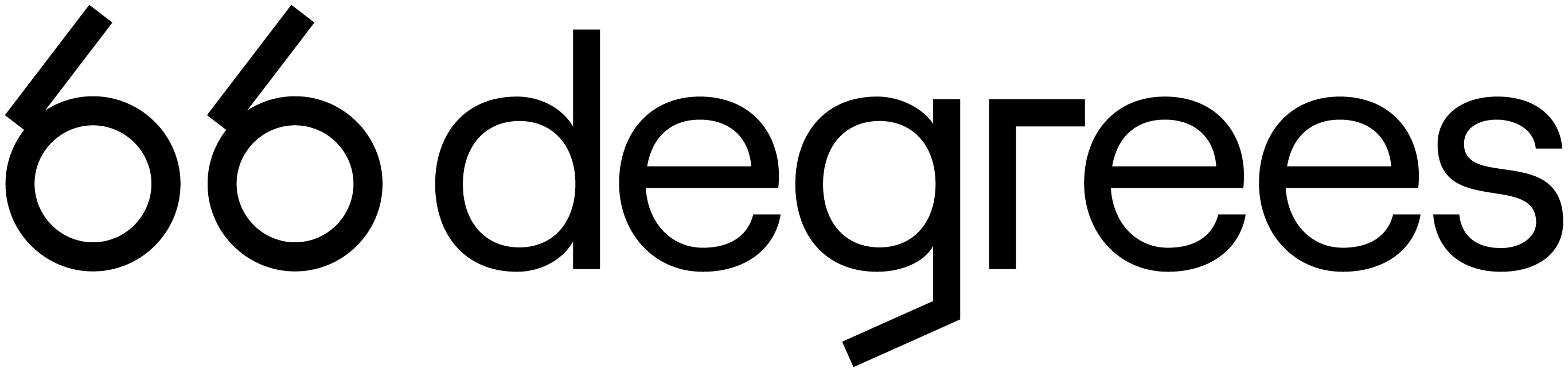Your Google Cloud Cost Optimization Checklist
As the cloud becomes increasingly vital to business operations, understanding how to manage and optimize costs associated with your cloud usage is essential. Here is your essential Google Cloud Cost Optimization Checklist, which can help your organization maximize efficiency and savings on the Google Cloud Platform.
1. Rightsize Your Compute Engine Instances
Rightsize your Compute Engine instances to match your workload requirements. Oversized instances lead to unnecessary costs, while undersized instances can impact performance. Google Cloud provides recommendations based on your usage patterns, which can guide you to select the most cost-effective instance types and sizes.
2. Utilize Commitment-Based Savings
Google Cloud offers committed use contracts and sustained use discounts. With committed use contracts, you commit to using specific resources for a set period in return for discounted rates. Sustained use discounts apply automatically when you use specific resources for a significant portion of the billing month.
3. Implement Budget Alerts
To prevent unexpected cost overruns, set up budget alerts in the Google Cloud Console. These alerts notify you when your spending exceeds predetermined thresholds, allowing you to manage your costs proactively.
4. Use Preemptible VM Instances
Preemptible VM instances are highly cost-effective for short-duration, fault-tolerant workloads. They’re significantly cheaper than regular instances but may be stopped at any time if Google Cloud needs the capacity.
5. Optimize Data Storage
Choose the most cost-effective storage class for your data. For frequently accessed data, use standard storage. For data accessed less frequently, consider nearline or coldline storage. If data is rarely accessed, archive storage is the most cost-effective.
6. Leverage Custom Machine Types
Google Cloud’s Custom Machine Types allow you to tailor your instances to the exact needs of your workload. You pay for only the resources you need, providing opportunities for substantial savings.
7. Automate with Cloud Functions
Automate regular tasks using Google Cloud Functions. This allows you to reduce manual effort and ensures that resources are started and stopped as needed, reducing wastage and unnecessary costs.
8. Review Network Costs
Data transfer costs can add up quickly. Minimize these costs by keeping data transfer within the same region where possible and by caching static content at the network’s edge.
9. Use BigQuery Cost Controls
If you’re using BigQuery, apply cost controls to manage query costs. You can set up custom quotas, and use the BigQuery Reservation to allocate your BigQuery workloads efficiently.
10. Regularly Monitor and Analyze Costs
Lastly, make use of Google Cloud’s built-in tools to regularly monitor and analyze your costs. Tools like Cloud Billing Report and Cost Table can provide insights into your spending patterns and identify opportunities for savings. Managing your cloud costs effectively requires a strategic approach and a commitment to continuous optimization.
Conclusion
This checklist offers a starting point, but remember that each organization’s needs are unique. At 66degrees, we help our clients optimize their cloud performance and costs through our Free Cost Optimization Workshop. Contact us today and learn more about how we can help you maximize your Google Cloud Investment.